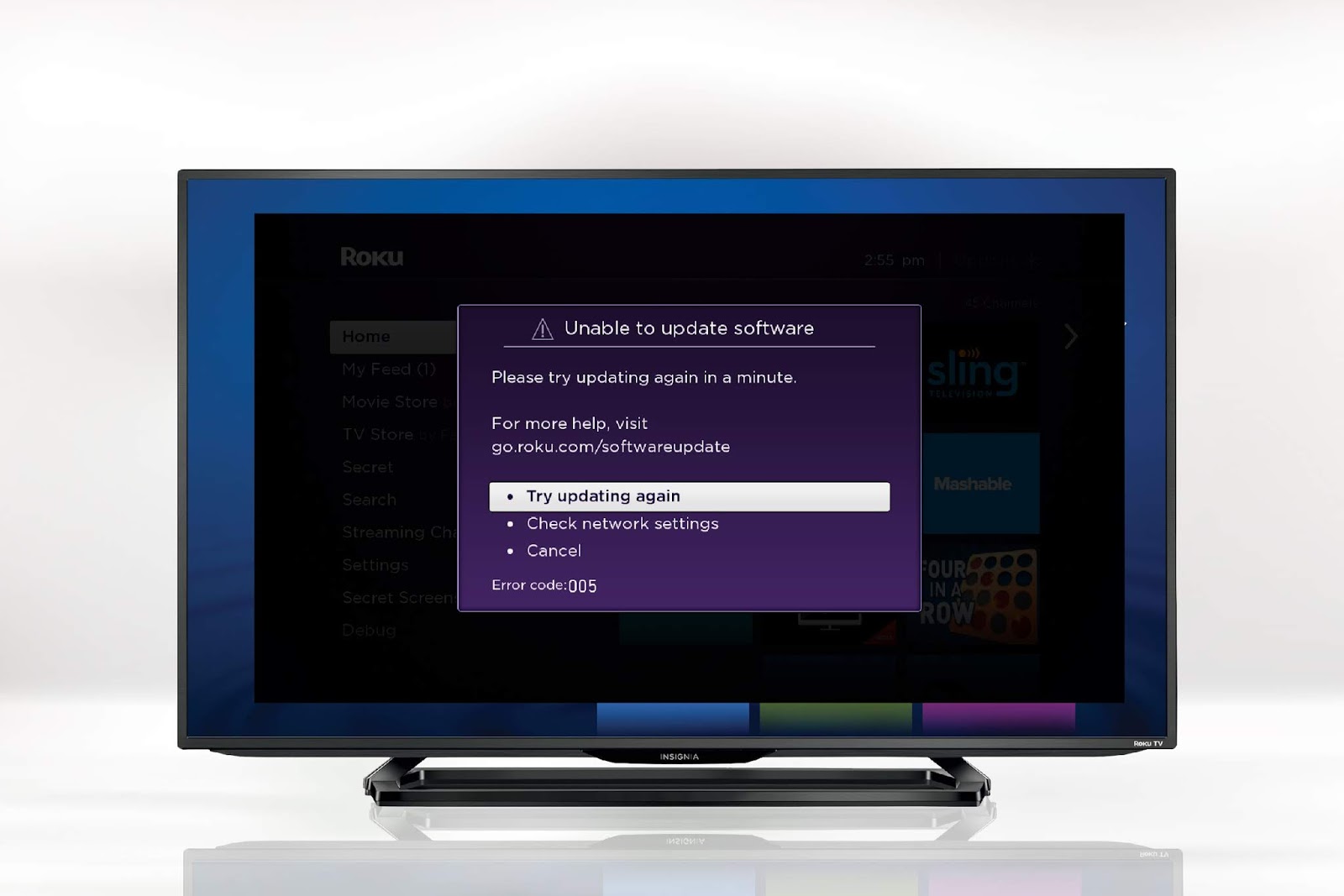Getting More Out of Your Google Home - Tips & Tricks
Wow. So got your first Google Home? Set it up? Bet you’ve asked it to sing, read the weather report, play songs. What next? The tech giant doesn’t bring new features and updates to the device every week for nothing. Don’t limit the capability of your Google Home to just entertainment and daily routine, especially since it is designed to perform much more than these. Well, there are going to be days where these devices can set themselves up and customize their functions as per your needs. But before that, it is good to know certain control commands, thus making full use of these speaking devices. We understand that the entire work of learning the tricks can be tiresome. Hence, we have laid down some cool tips and tricks. Add Multiple Users Did you know that the Google Assistant can support multiple users and distinguish between several voices? With this feature, the device can play separate playlists for each family member. Update the Google Home app to its latest version